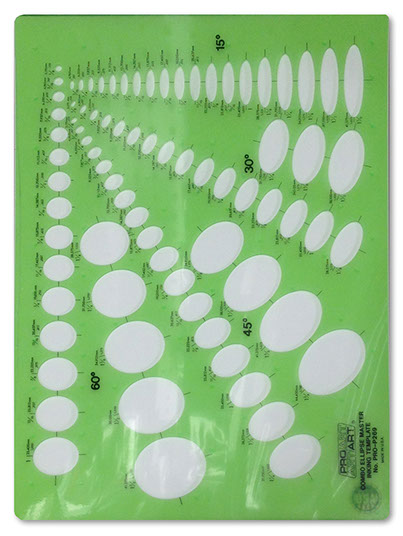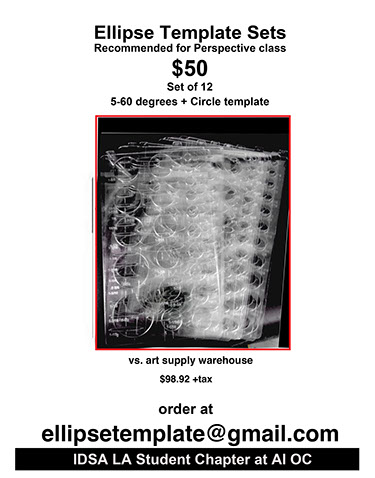DESN 230 — VISUALIZATION FOR INTERIOR ARCHITECTURE | FALL 2019 | T/TH 1:00–3:45PM | RM#
The following supplies will be needed for this class, and many others along your design career. We understand art supplies are expensive and do add up. You may use materials that you may already have. Purchase your supplies outside of class time and have them before the class in which they are to be used so that you can gain the most from your lab/studio time.
Many supplies are available for checkout from The Department Resource Room, #123.
Lockers are available for you to store your supplies. Sign up from the Resource Room, #123.
Facilities (departmental) information such as shop and print lab hours can be found here.
PROGRAMS & DIGITAL MEDIA
HARDWARE
Laptop, Large-Screen Tablet, or access to a desktop computer.
Mac or PC, either is fine. Whatever you're most comfortable with or already own. Our classroom (121) has 4 or 5 desktop computers, but you'll be best off to have your own setup. When possible, during work sessions I may be able to open the computer labs, but you won't be able to stick around after class. The Horn Center and the Spidell Technology Center at the Library have computers with Photoshop.
Use a MOUSE and/or TOUCH-SENSITIVE TABLET. You CANNOT design from a trackpad and I won't waste my time at your computer if you don't have a mouse. Be sure your wireless mouse is always charged, or better yet, just use a wired mouse.
SOFTWARE
Adobe Creative Suite / Cloud (Photoshop, Illustrator, InDesign, Acrobat)
Photoshop is the most widely used. industry standard Raster-Based 2D Rendering and Photo-manipulation software. I am on the Adobe Creative Cloud monthly subscription which is CS6, but any version from CS4 or newer will be fine. Menus and tool selections may be a little different but we won't be using any advanced tools not available as far back as CS2 even.
NOTE: You may use another image editing program such as Sketchbook Pro, Corel Painter, PaintShop, etc. but you'll be on your own and will be expected to produce work of comparable Professional Quality regardless of your program choice.
SketchUp
3D Modeling and Rendering widely used with an easy learning curve and can be used very deeply or for base block modeling to be used as an underlay
SketchUp plugins:
V-Ray (Chaos Group). Rendering plugin
Podium (Cadalog Inc.). Rendering plugin - FREE IN LABS
Enscape3D. A VR & Rendering plugin - FREE IN LABS
Keyshot. - FREE IN LABS
Morpholio Trace. A tablet app primarily that emulates trace paper for overlaying photos or drawings.
Flash drive (for your working files!)
For transferring your files from school computers and/or dropping off your your files to FedEx office or another printer service in your neighborhood. Check their services online, many have direct job upload services available.
Printer
You'll need access to printing 11x17" AND 20x30" (oversized). Budget accordingly.
Become acquainted with our department print lab, Room 123.
DO NOT WAIT UNTIL THE LAST MINUTE, OR HOUR! YOUR SERVICE BUREAU NEEDS TIME TO TURN-AROUND YOUR JOB.
TRADITIONAL DRAWING/RENDERING MEDIA
Pencils
- Graphite HB lead pencil. .5mm or Thicker! .3mm leads break too easily
- Prismacolor PREMIER pencils, full spectrum color, 18 min, Plus extra Black PC935, White PC938, Indigo Blue 901, Tuscan Red 937, and Crimson Lake 925
- Prismacolor VERITHIN pencils are Optional. These are much harder
lead than the Premier line. They're good for sketching on mid-tone
papers, but don't "stick" well on marker renderings
Ink Pens
- Technical pen set. Micron or similar. Copic SP are great because you
can replace the ink cartridge and replace the tips, especially important
for beginners who often ruin tips due to a "heavy" hand - .005 and 0.3 mm for detail work
- 0.5 and .07 (good for sketching), 0.9 min
- Dual-tip Sharpie, black
- Papermate Flair, black
- Blue Ball-point
Rendering Tools
- Markers. I personally use Copic and recommend them, however Prismacolors, AD, or Touch are all fine as well. Learn more here.
- Greys 1—10, (odd or even increments ok). Warm, Cool, Neutral gray,
or French Gray are fine; do not mix families. Blending marker is not needed, but there are some expressive things you can do with one. - Colors. You may prefer to collect them as needed
- Paint brush. Ultra Fine 000, long bristle to be used with
white gouache or Dr. P.h. Martin’s Bleed Proof white. - An opaque white-out paint pen can be a "quick and dirty" tool
for strong highlights. Copic makes an excellent white paint, though I personally find the handle is too short and not as good as a paint brush. - Pencil sharpener. Battery powered electric sharpeners are not recommended, they don't
work that great, are bulky, and always out of juice. Just get a good solid hand sharpener.
Erasers
- Kneaded Eraser—the best eraser for working on trace.
- Staedtler Mars White Plastic—recommended.
Magic Rub block or Pink Pearl ok as well. - Portable electric erasers are ok, but not highly recommended
for the same reasons as with electric sharpeners.
Papers
- Tracing paper roll. 18” wide, white
- 14 x 17” Marker paper. 1-2 pads of 50 sheets,
(Bienfang Graphics 360 rag recommended, inexpensive and semi-transparent making it easy to trace) - 14 x 17” Bond Paper. 1-2 Pads of 50 sheets
Optional
- Canson Mei-teintes papers
- 9 x 12” Bogus Recycled Rough Sketch pad, or similar medium toned sketching pad. Available at Art Supply Warehouse.
Drafting Tools - Optional in this course
- 30/60° and 45° triangles 12”minimum longest side. I like having 2 sets.
1 small set, and 1 medium-large set. An adjustable angle triangle can often be useful, but is not required. - Drafting dots are recommended over drafting tape. Tape is ok, but
dots will save you time and energy and simply work better. Buy Alvin, Kohinoor, or Staedtler brands only. Do not purchase the cheap brand
at campus store, trust me. - T-square, or
Mayline-type bar drafting table setup is nice for home, but a hassle to carry, just bring a T-square. - 24” (min) straight edge
- Architectural scale
- French curve set, aka Sweep curves,
especially necessary for beginners who do not have a good hand for clean arcs. - Erasing shield
- Protractor
- X-acto Knife, Scissors, or paper cutter appropriate for cutting
your trace paper into sheets.
Other Supplies
- Tool box, Art-Bin, or similar supply carrier for transporting supplies.
- Portfolio Case, rigid, to keep your projects clean and flat. If you don't take care of your work,
it shows you're not ready to be in this major. Period.
Ellipse Guides
- Ellipse Guides/Templates. Minimum of one with a range of
15, 30, 45, and 60 degree ellipses. - Circle templates or a Drafting compass, or both.
- If you're serious about learning to draw well, you may want to consider buying one of these comprehensive sets from the students at AI-OC:
^
* Estimate only. See instructor and calendar for specific due dates. Summer Session schedule is more compressed with one week equal to approximately two and half semester weeks.
CSULB | COTA | DEPARTMENT OF DESIGN | BIO

Questions, feedback, suggestions?
Email me with your recommendations.
©2020 Michael LaForte / Studio LaForte, All Rights Reserved. This site and all work shown here is purely for educational purposes only. Where ever possible student work has been used or original works by Michael LaForte.
Works by professionals found online or in publication are used as instructional aids in student understanding and growth and is credited everywhere possible.