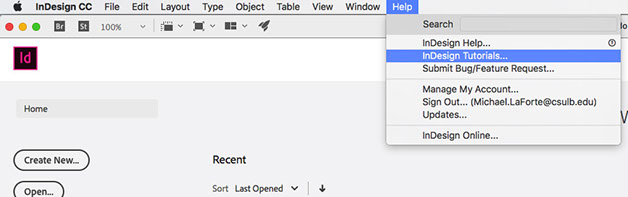DESN 255 — INTRO TO COMPUTER GRAPHICS I | FALL 2020 | TTH 1:00–3:45PM | ONLINE (AMI)
NOTE. IMAGES BELOW ARE FOR LAYOUT AND GRAPHIC PRESENTATION PURPOSES ONLY. THEY MAY OR MAY NOT RELATE TO ASSIGNED PROJECT ABOVE.
STUDENT PRESENTATION EXAMPLES

Three presentation panels for a VW competition by student Adrian Villanueva.

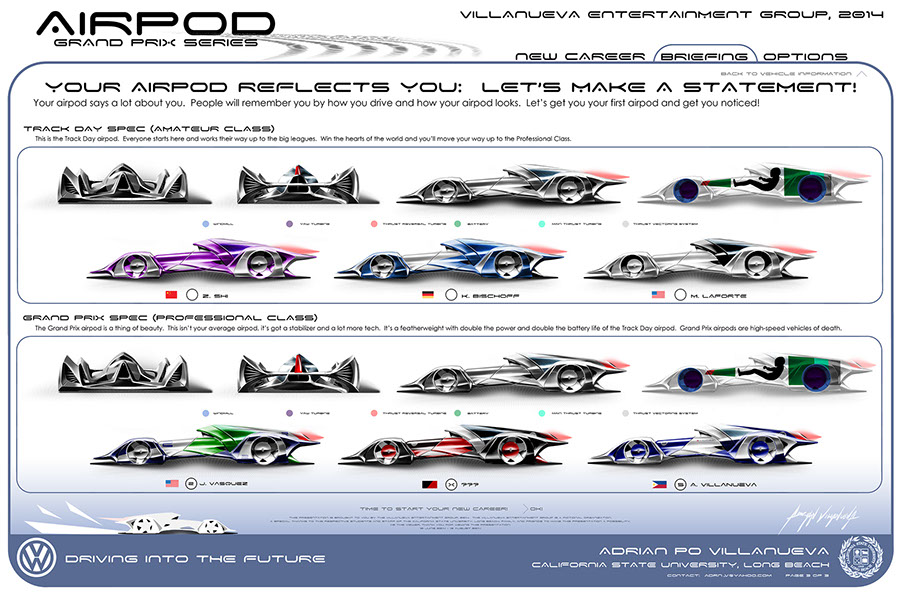
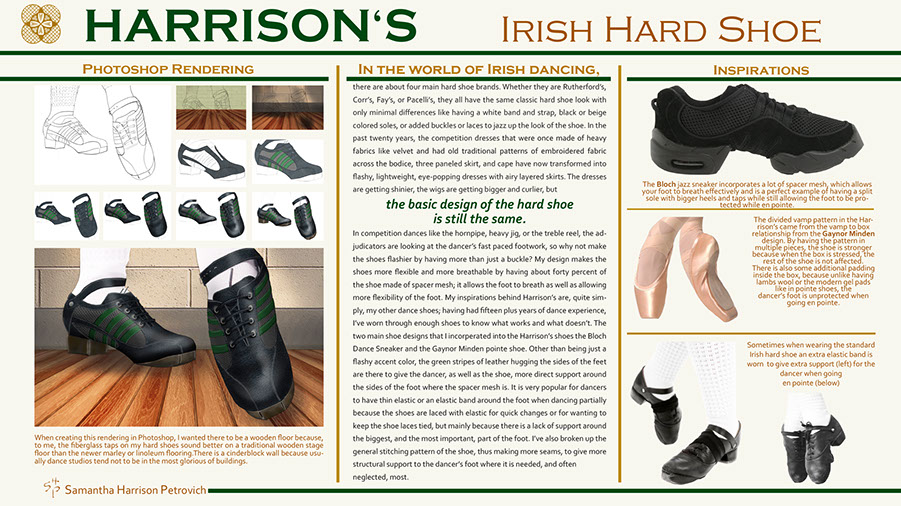
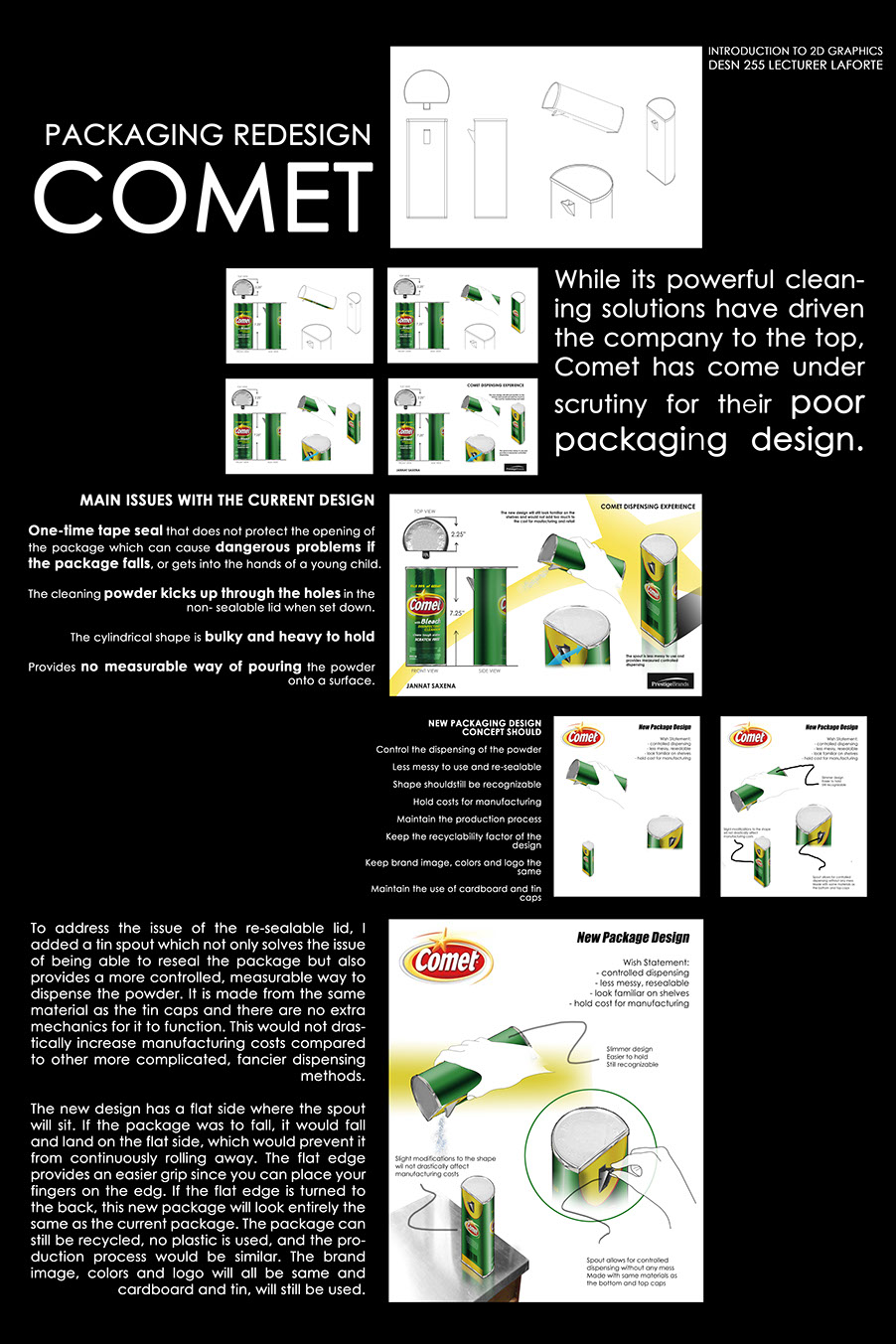
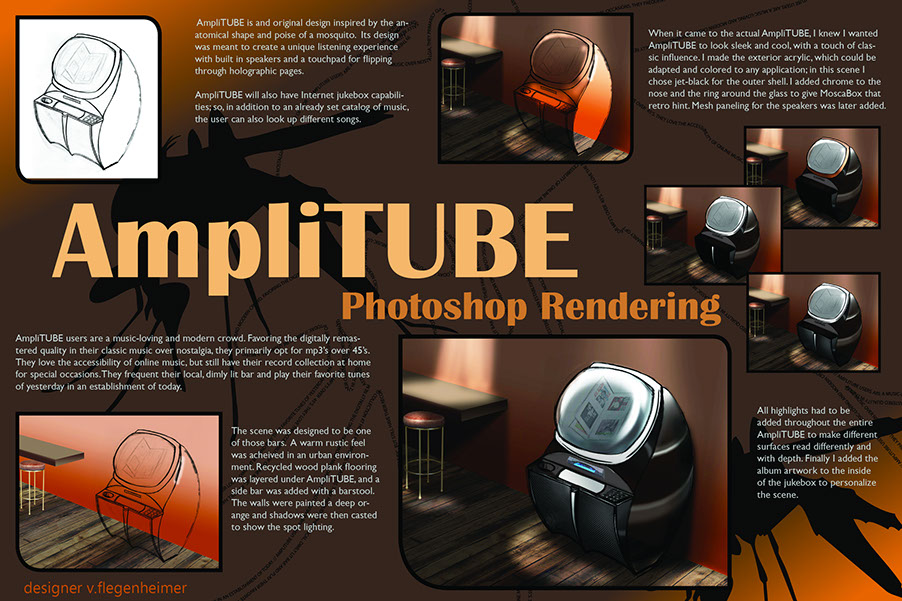
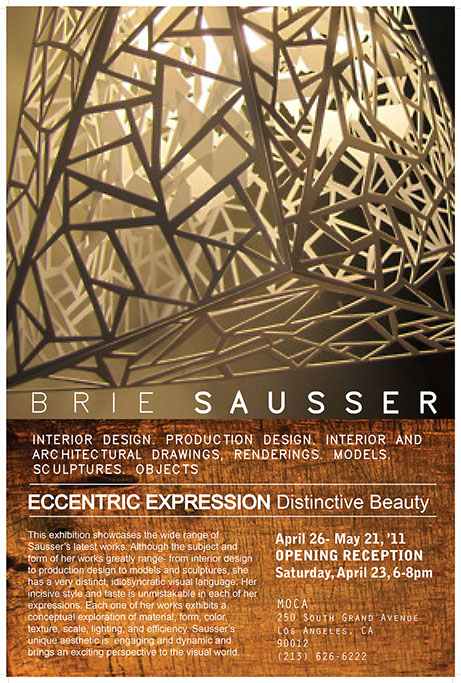
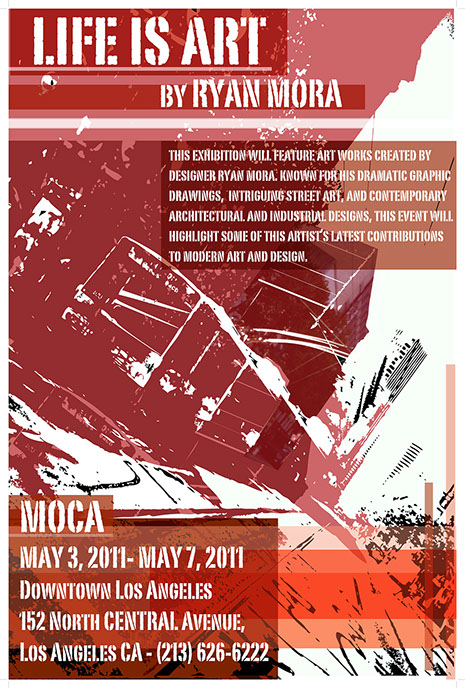
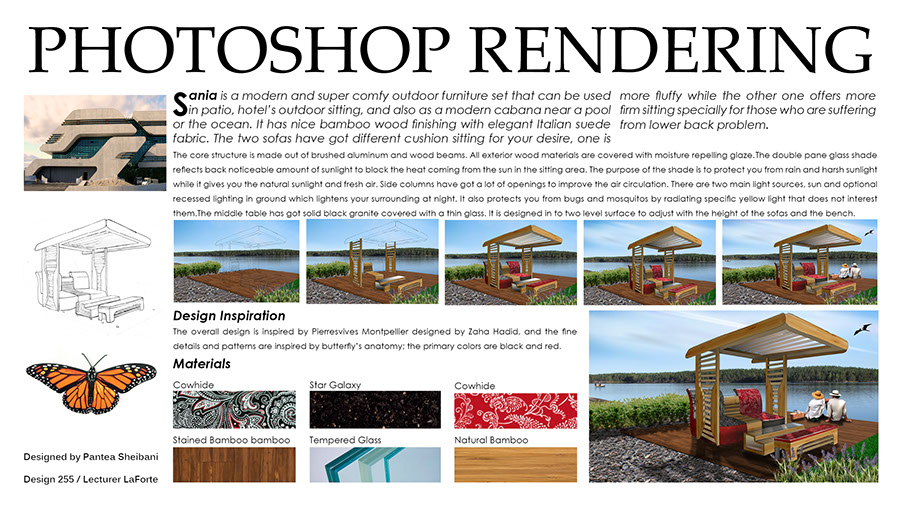
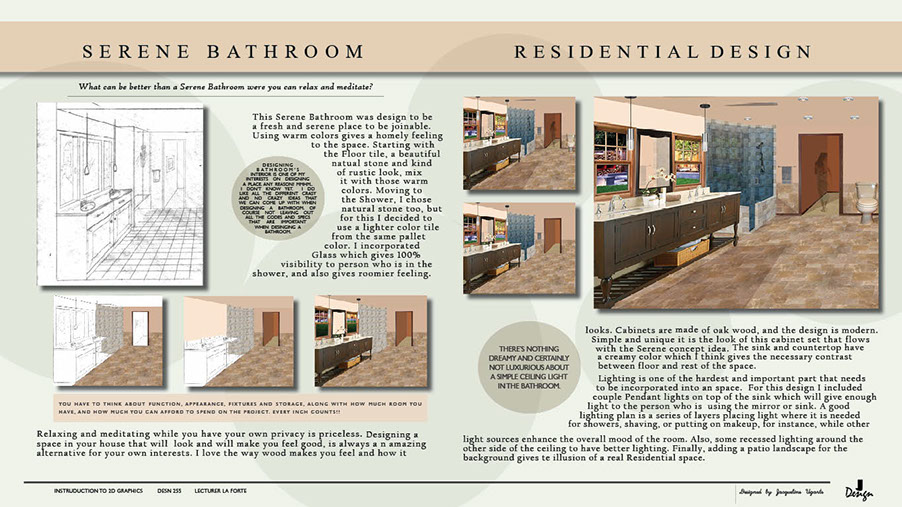
FOLDED EXAMPLES
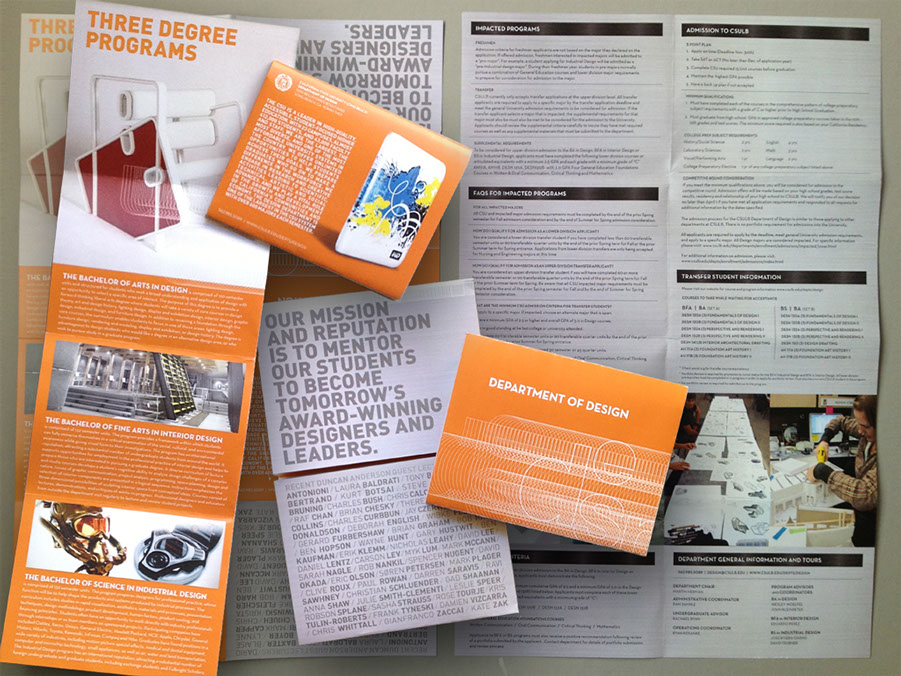

STUDENT LEARNING OUTCOMES
- Ability to transform a traditional sketch or drawing to a fully rendered scene or object.
- Students will gain saturated exposure to some of Photoshop's most fundamental tools.
- Students will build on their understanding of light-logic fundamentals.
^
* Estimate only. See instructor and calendar for specific due dates. Summer Session schedule is more compressed with one week equal to approximately two and half semester weeks.
CSULB | COTA | DEPARTMENT OF DESIGN | BIO

Questions, feedback, suggestions?
Email me with your recommendations.
©2020 Michael LaForte / Studio LaForte, All Rights Reserved. This site and all work shown here is purely for educational purposes only. Where ever possible student work has been used or original works by Michael LaForte.
Works by professionals found online or in publication are used as instructional aids in student understanding and growth and is credited everywhere possible.