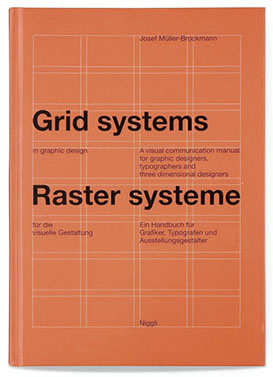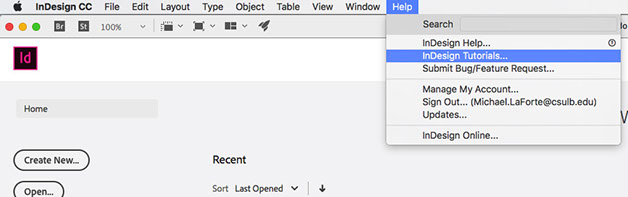DESN 255 — INTRO TO COMPUTER GRAPHICS I | FALL 2020 | TTH 1:00–3:45PM | ONLINE (AMI)
SOME REAL WORLD EXAMPLES
Often Branding Standards can be found on corporate and institutional websites under their marketing section. Usually it takes some hunting and word-play searches to locate them.
For this Semester Let's use MINI (the car company) as a reference for our Case Study process.
Branding Case Study, MINIVisuals Mini Retail Standards 2013+ [PDF]Visuals BMW Retail Standards 2013+ [PDF]BMW Advertising Guidelines August 2017 [PDF]MINI CI Guidelines [PDF] (contains Logo do's & don'ts) Note: These were all found recently using a google search of "mini dealership architecture brand standards guidelines". Different search engines may provide different results. Often we can find Brand Identity Guidelines through corporate websites, with a little creative digging.
Industrial Design
- The Secret of Apple Design. Turner, Daniel. MIT Technology Review.
May 1, 2007
"...Jobs searched for a sympathetic design partner; he finally found one in Hartmut Esslinger of Frog Design. Together, the two companies developed the “Snow White” design language that was meant to give Apple’s products a coherent visual vocabulary, the appearance of being related.
That vocabulary featured, among other things, lines two millimeters wide and deep, spaced 10 millimeters apart, to suggest precision. (Some of the grooves were functional, acting as vents for airflow.) Case corners were rounded, but to differing degrees: if the curve at the back of a computer had a three-millimeter radius, the one at the front had a two-millimeter radius, reducing the machine’s perceived size. In addition, the rounded corners and lines echoed distinctive features of the Mac user interface of the time: rounded screen corners and horizontal lines in the grab bars of windows.
Such precise design requirements simply couldn’t be met by the manufacturing processes used to make most consumer objects–and certainly computers–at the time. Most manufacturers cheat when making plastic cases: they use molds with sloping sides called “drafts,” which let parts pop out more easily and make for simpler, cheaper production."
Urban/Masterplanning Examples
- Huntington Beach Downtown Specific Plan, website
- Huntington Beach Downtown Specific Plan No5 - Book 2: Design Guidelines, Strategies and Implementation [PDF]
Graphic Design Examples
- Bronx Children's Museum [PDF]
- Discovery Children's Museum Brand Standards Guide [PDF]
- FSC [PDF]
- GWU Standards [PDF]
- IEEE Mark Guidelines [PDF]
- IEEE Visual Identity Guidelines [PDF]
- Mohawk Windpower Logomark Guidelines [PDF]
- Museums for All Logo Usage Guide [PDF]
- Nevada Museum of Art [video] <<< WATCH THIS <<<
- Brad Bartlett, Art Center, Transmedia Design, with Aaron Koblin, media artist, and
Dan Goods, visual strategist
- Nielsen Identity Guidelines [PDF]
- NYBlood Center [PDF]
- NYU Website Style Guide [PDF]
- Smithsonian Institute Brand Guide [PDF]
- UC (Cincinnati) Branding Standards [PDF]
Online References
- CSULB Brand Central
- StandardsManual.com
- NASA Standards Manual << AMAZING!! Examples of Cars and Plane applications as well!
- Microsoft Mixed Reality (aka Hololens)
- Google Glass Development
Museums for All Logo Versions and Elements of Primary Logo from Museums for All Logo Usage Guide PDF
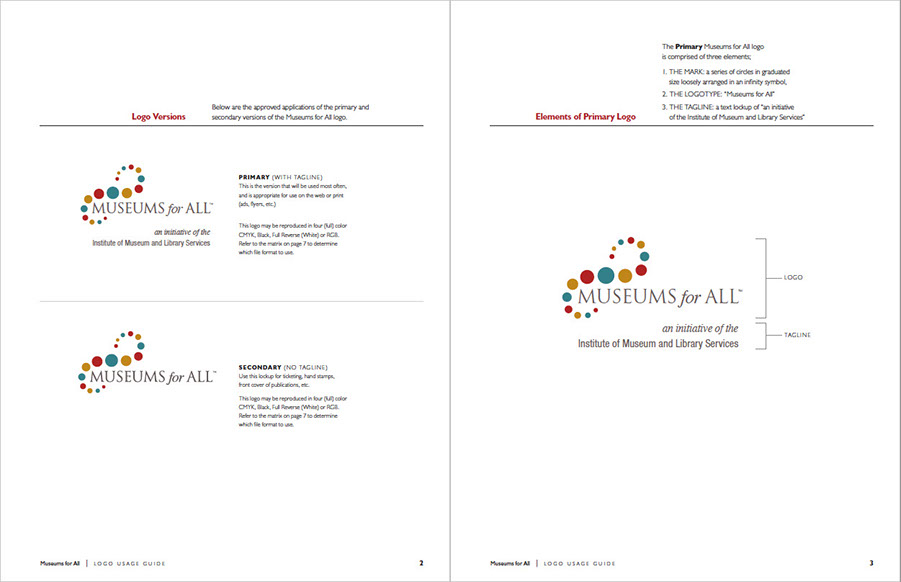
Museums for All Elements of Secondary Logo and Logo Spacing and Sizing
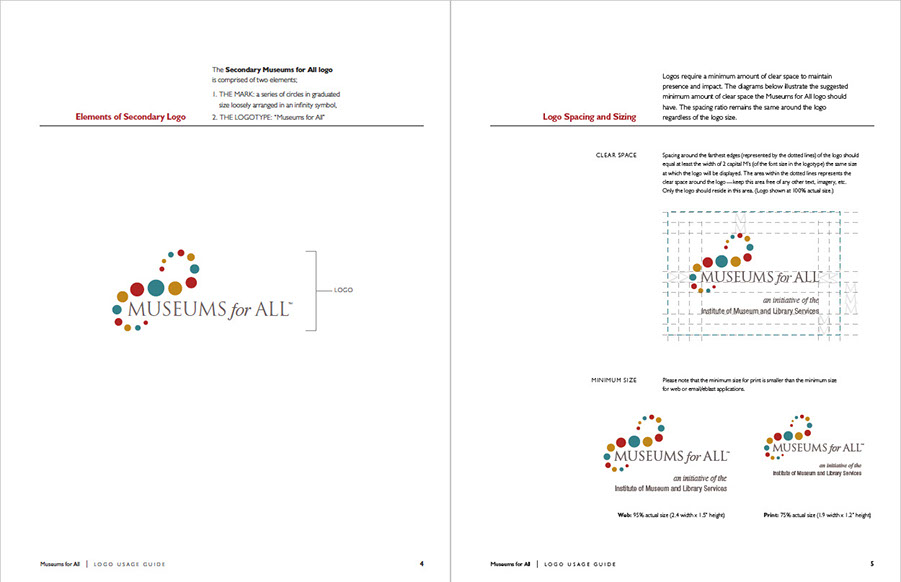
Museums for All Logo Appearance, Color and File Formats
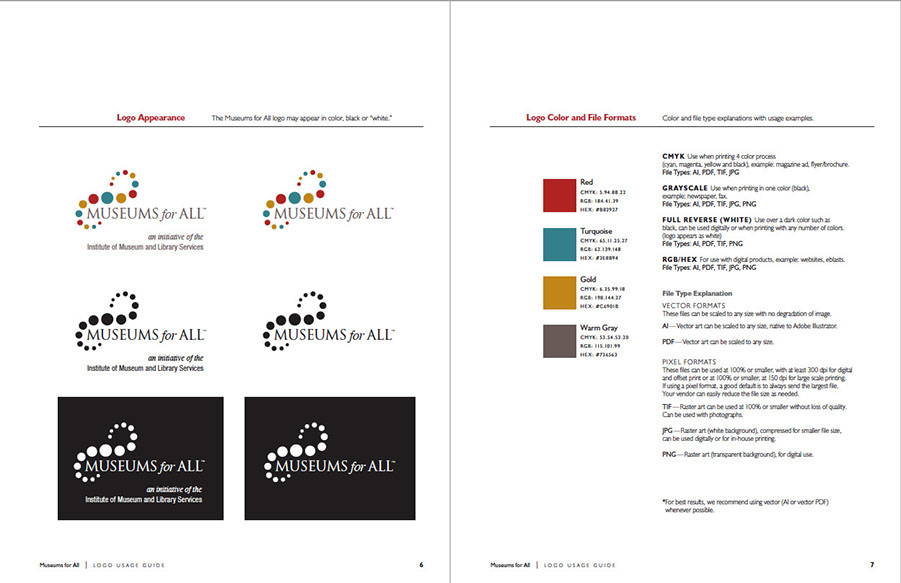
Museums for All Correct File Formats and Logo Violations
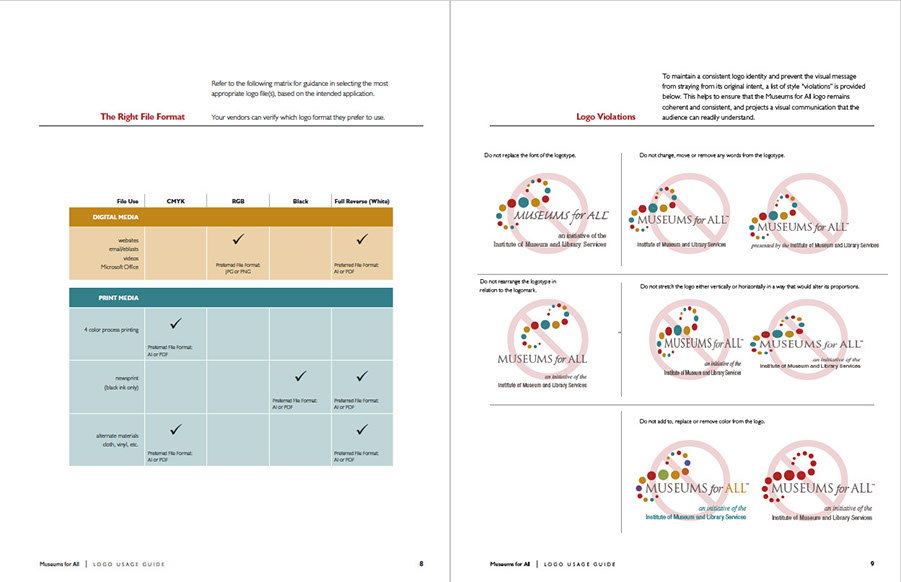
STUDENT PORTFOLIO END-PRODUCT EXAMPLES

GO BEYOND THE BASIC LAYOUT
Seek out opportunities to make your book special. The size and format is one aspect, but customized materials used strategically can take it to another level. Consider using a special stock on the cover or work in a fold-out spread. These can be very tricky and in some cases will require a separate file to later be synchronized in final production. While adding complexity may seem intimidating, your final piece will be far more unique and richer
in value as a result of your added effort.
This student hand cut a "window" on the cover, known as a die-cut. The book showcases his professional photography, so he made sure to leverage his images with large editorial style spreads.
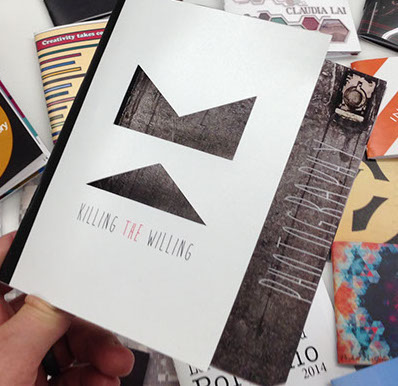
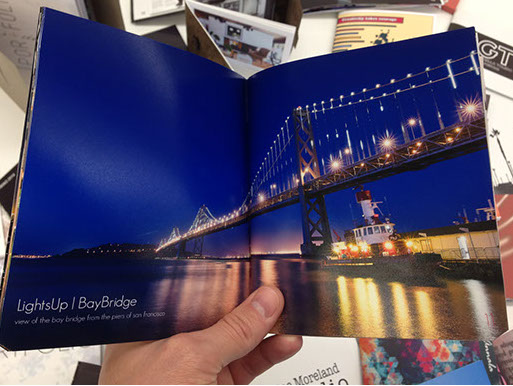
This student added a textured custom paper with a tabbed fold-over cover, creating a tactile experience.
The inside spreads are minimally treated so as to keep the viewer engaged with her work.

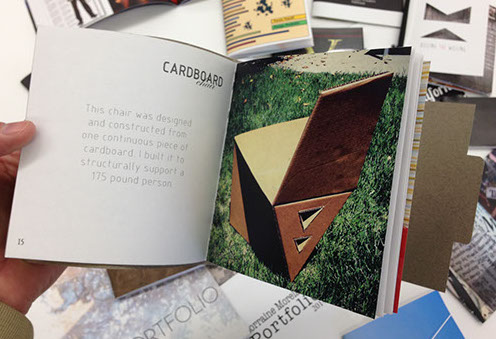
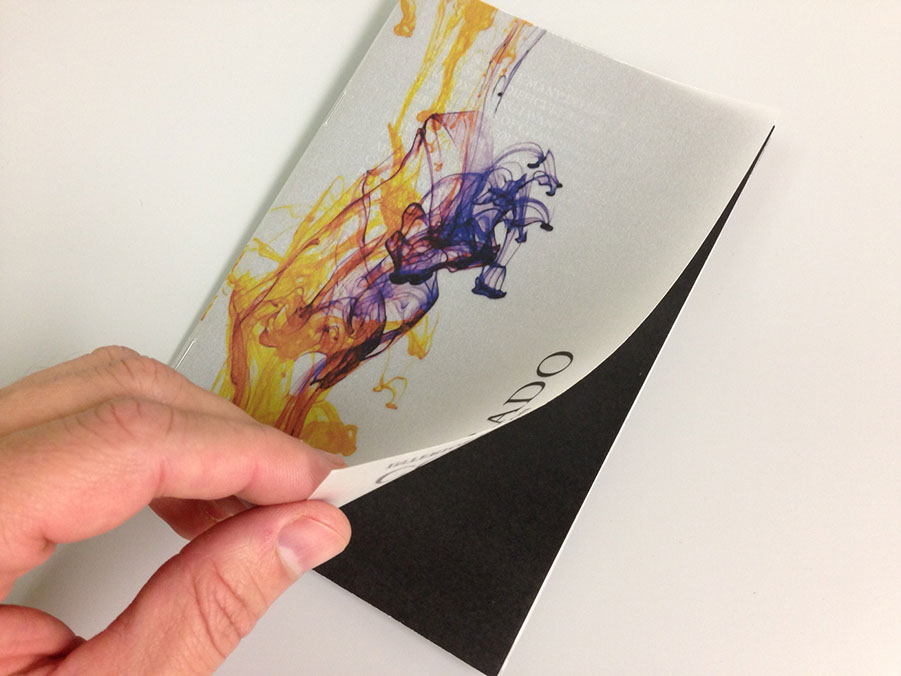
This student used a UV Velum on the cover. In this style of book, the cover layer folds
over to the back.
This piece by Amin Ghassemi features a foldout spread in the center of the book. He also used a classic threaded stitching rather than the faster modern staple stitch. A subtle and value-added detail that is truly felt by the recipient or reader.
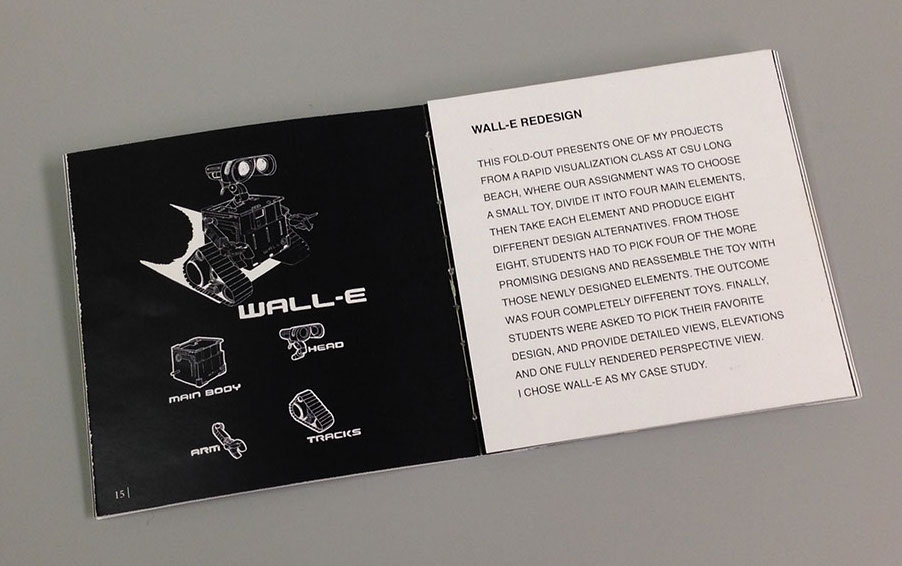
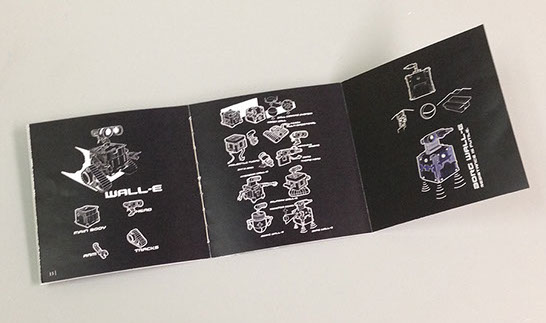

PROFESSIONAL EXAMPLES, OTHER APPLICATIONS AND FORMATS
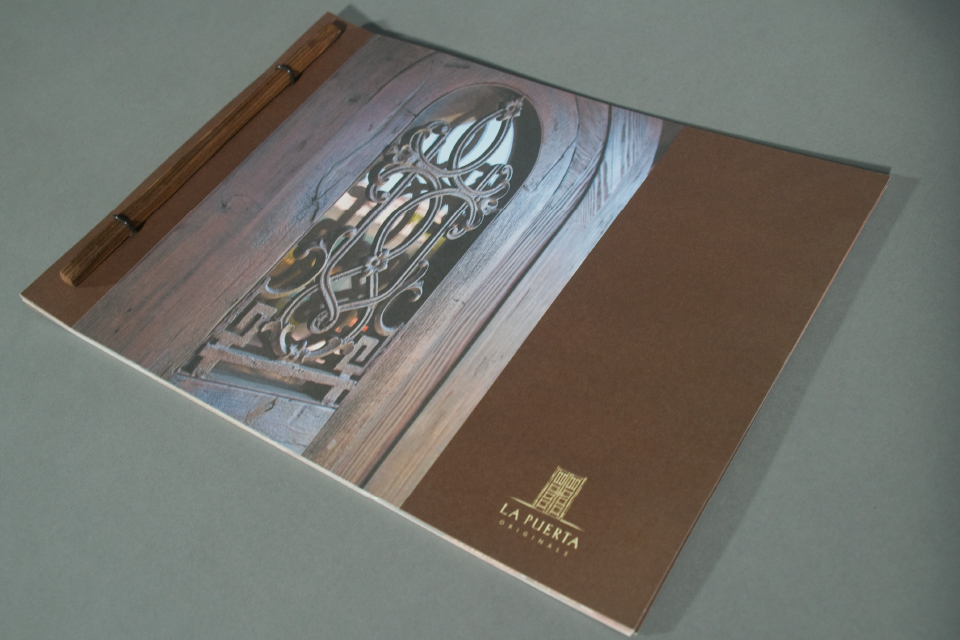
Be creative with your finished product!
This professional piece produced for a company that specializes in selling rare, unique antique doors is bound using two pieces of rustic wood on both the front and back sides. Remember to think about your work from front to back, inside and out.
For the professional proposal below, we used our laser cutter in combination with laser printing to create a custom, short-run die-cut window for the cover. Simpler geometric cut-outs can be done by hand with an x-acto knife.
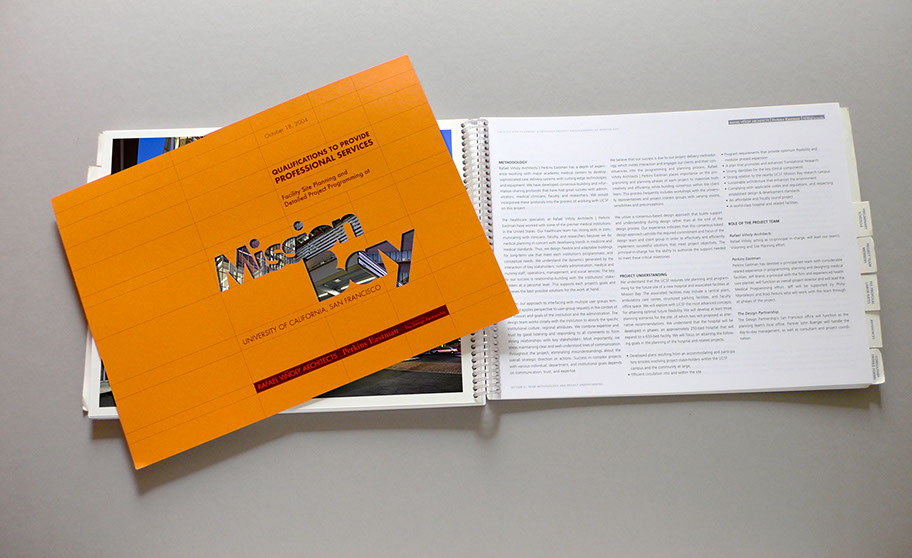
We will NOT use any plastic spiral binding. We will be using a saddle-stitched (stapled) method. This method of binding is very economical as it uses just 9 sheets of paper to produce a 36 page layout.

Although this example uses a wire binding, it's shown here as an example of using velum inserts to describe the proposed phasing development.

This book included custom printed and fabricated slip covers and jackets
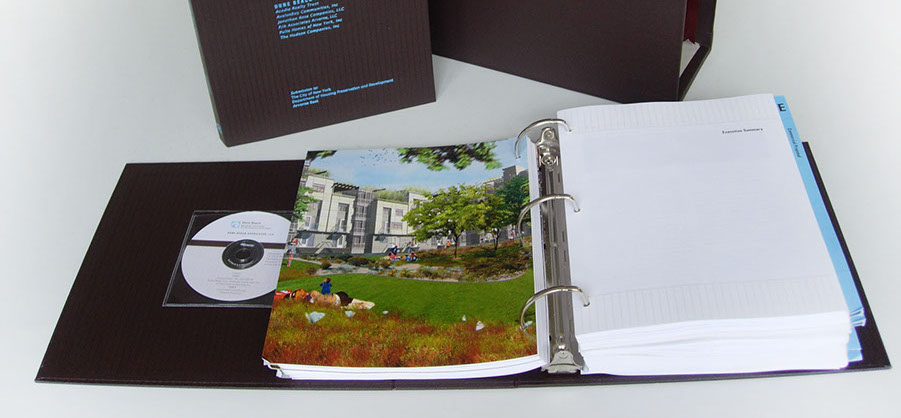
On a binder project like this, you may need to allocate even more space to the GUTTER margin, ie. the inside margin on your spread.
STUDENT LEARNING OBJECTIVES (SLOs)
- Ability to use InDesign to layout, compose, and manage multiple projects in one narrative.
- Students will gain saturated exposure to some of InDesign's most fundamental layout tools.
- Students will gain knowledge of multi-page layout, desktop publishing.
- Students will be able to effectively organize their work into a cohesive portfolio.
- Students will gain an understanding of InDesign as a project management tool.
GRADING AND EVALUATION RUBRIC
The following Rubric will apply in assessment of the student's work product, presentation, and/or process:
EVALUATION RUBRICS
points2020202020criteriaAdherence to project instructionsFormat & Structure of Document (shows process)Content/ResearchAbility to satisfy requirements of BriefAdherence to Design Conventions
^
* Estimate only. See instructor and calendar for specific due dates. Summer Session schedule is more compressed with one week equal to approximately two and half semester weeks.
CSULB | COTA | DEPARTMENT OF DESIGN | BIO

Questions, feedback, suggestions?
Email me with your recommendations.
©2020 Michael LaForte / Studio LaForte, All Rights Reserved. This site and all work shown here is purely for educational purposes only. Where ever possible student work has been used or original works by Michael LaForte.
Works by professionals found online or in publication are used as instructional aids in student understanding and growth and is credited everywhere possible.